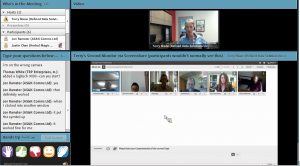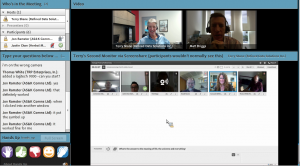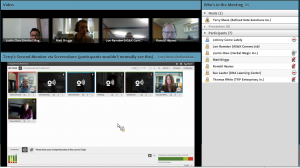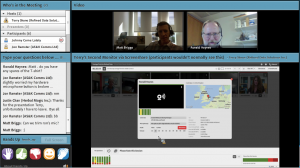Recordings with Multiple Video Camera Feeds Pause during Playback
Issue : Recordings with multiple camera feeds pause intermittently during playback.
If you record an interactive Connect meeting consisting of thirty or more video feeds in the Connect Video pod using Connect 9.1, the recording playback will manifest short pauses throughout the recording.
The issue is mitigated by using fewer cameras in the meeting being recorded. It also helps to follow the best practice technique of pausing webcams in the meeting room for those users who are not speaking.
Engineering efforts to date have not yet fixed the problem and we have the issue on our hot-list for further engineering scrutiny and action – it is a high-priority issue. We are working hard at finding a solution to this problem and plan to release one as soon as physically possible.
Caveats: The source of audio in the recording is a separate FLV file (-xx_x_xx.flv). We have tried some workarounds such as using the Adobe Connect Web-services API to turn off the Smart-pause option that was first introduced in Connect 7.5 and updated in Connect 9.1 (&smartPause=false).
Workaround options: As aforementioned, the issue is mitigated by using fewer cameras in the meeting being recorded. It also helps to follow the best practice technique of pausing webcams in the meeting room for those users who are not speaking.
Adobe Partners, New Toronto Group and Refined Data Systems has a product called Vantage Point that adds excellent management functionality over multiple Video feeds in any Connect meeting. The pictures below are not meant to be exhaustive by any means, but do serve to offer a snapshot of the functionality; the screen captures from a demonstration of Vantage Point show a meeting in which multiple video feeds are in view by the host (depicted on a second monitor in the screen captures for demonstration purposes), but not for the participants unless the host chooses to make a participant or participant’s video thread or threads viewable by all. This mitigates bandwidth utilization and makes the class more like an actual live class when using multiple video feeds. Just as all students are not on stage at once in a live classroom or auditorium, so with Vantage Point, the host or teacher or moderator is able to choose who is in the limelight even while viewing all students from the Vantage Point provided by this solution:
Vantage Point also provides remote control of Cameras, Microphones, Telephones, Volumes, Tech Support, Motion Detection, Mouse Detection, Continuous attendance tracking and reporting and much more so it’s not just about bandwidth reduction or limiting the variables that produce the pauses in the recordings.