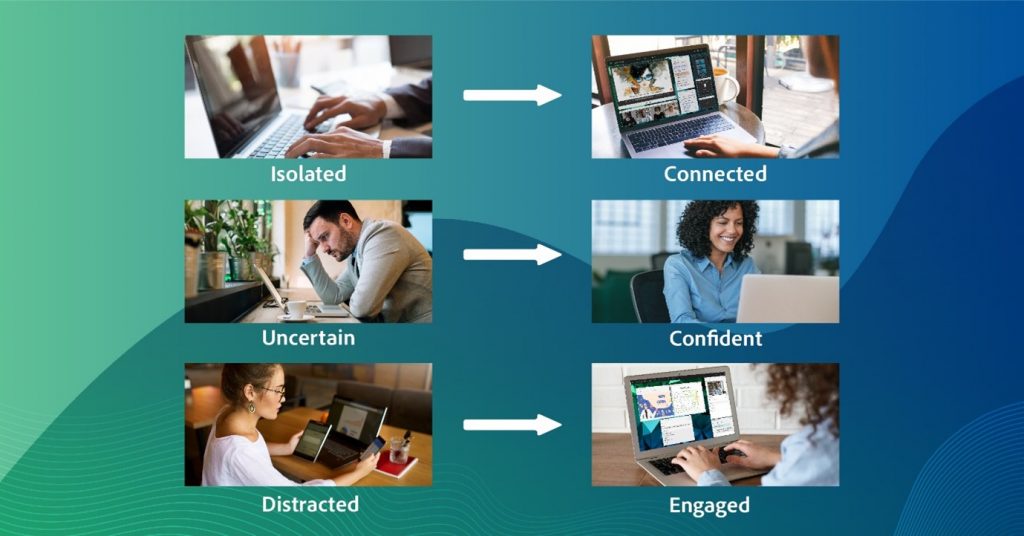It was a difficult but necessary decision to cancel the much-awaited 2020 edition of the Adobe Summit in Las Vegas. However, Adobe made up for it by conducting its biggest eLearning event in history. Adobe eLearning World 2020 attracted over 8,000 practicing and aspiring virtual trainers and registered over 30,000 individual session views. The sessions were hosted by some of the biggest names in virtual learning and training, including Cindy Huggett.
Cindy Huggett is a former member of the ATD National Board of Directors and currently a consultant, instructional designer, and virtual training facilitator. She specializes in technology, leadership, learning, and enables trainers to move to LIVE ONLINE VIRTUAL CLASSROOMS. Her online webcasts are attended by thousands of people from around the globe and I was lucky enough to catch her live at the Adobe eLearning World 2020.
As an industry revered expert, there are not many who are as qualified as Cindy to reveal the secrets of a Master Virtual Facilitator that make virtual classroom experiences better. She usually begins her webinars by showcasing some of the practical advantages that the Adobe Connect UI offers in facilitating interaction. She also encourages her viewers to use various engagement features throughout her sessions, effectively illustrating the potential to recreate an in-person classroom environment.
There are 5 key factors that make a world-class virtual trainer:
1) Advance Preparation
2) Audience Engagement
3) Multitasking Mastery
4) Smooth Audio & Video
5) Tech Proficiency
1) Advance Preparation
Even though success occasionally happens by chance, consistent success requires consistent preparation. Virtual trainers benefit most from focusing on two broad areas –
a. Standard Preparation, which includes things like studying notes, researching the audience, eating well, being hydrated, and getting a good night’s sleep among other little details.
b. Technology Preparation, which is about being ready to face technology-related contingencies like power failure or loss of internet connectivity. The well-prepared facilitator also takes care of details like having an extra headset or keyboard handy, or even seemingly minor things like getting a coffee mug that has a safety lid!
For more on methods to being well-prepared, check out Cindy’s personal checklist for the “Extra Prepared” Virtual Trainer, available at www.cindyhugget.com/5keys, a list that will go a long way in making your virtual training sessions work better.
2) Engagement:
One of the biggest challenges that virtual trainers, presenters, and facilitators across the world face is in engaging their learners. In many instances, simple tools like the Hand Raise button help to get the participants from where they are, to where they should be:
Master virtual facilitators usually have 4 standard ways to engage a remote audience:
a. Set expectations
- A mismatch between expectation and reality may lead to disappointment for the learners. It is therefore important to give the audience advance notice as to what they can expect from a virtual session – Presentations, Training Classes, Meetings, or Webinars.
- Send out emails before the session asking them to complete small tasks or reminding them of mandatories for the session – webcam access, wearing a headset, etc.
b. Start early and softly
- It is highly recommended that virtual instructors provide a soft opening into the topic for the session. This engages the learners in a casual manner, puts them at ease, and sets them up to be more receptive to the information being given out.
- Small things like starting a session at an odd time – 11:15 AM instead of 11:00 AM, induces more to attend the sessions.
- Warm-up act: As with many major music concerts, a smaller act or session could set the audience up for a heavier, longer session.
c. Create a social experience
Engaging the virtual audience in small talk is recommended. Master virtual instructors know that asking questions that are easy to respond to is a sure-fire way to get the audience’s attention. If you feel that you could use some help in that department, take a look at Cindy Huggett’s Opening Script, complete with slides and activities, from cindyhugget.com/5keys.
d. Seek frequent interaction
Experienced virtual facilitators usually make it a habit to actively try and elicit responses from the audience at regular intervals. A question or poll every 4 minutes is a good way to do this.
3) Multi-tasking:
It is debatable whether humans are naturally designed to be great multitaskers. Whether naturally gifted with the ability or not, master presenters understand that developing the ability to multitask is key to becoming great at what they do. And to be a great multitasker, it is important to be proficient in multiple tasks, individually. Virtual training is a lot like driving a car. While driving, you are doing more than one thing at a time – you steer, control speed, watch every direction, and consider passenger comfort and safety. You watch out for contingencies, all the time, at the same time. The trick to being a great virtual trainer, like a great driver, is to get good at each aspect individually.
4) Smooth Audio and Video:
Audio:
A favorite feature of Adobe Connect – the Audio setup wizard allows you to set up and test audio to ensure that there are no glitches. It must be noted that having smooth audio output is much more important to virtual trainers than having smooth video.
Video:
Getting your basics right can go a long way in the quality of video output – from getting your angles right, and using the best camera, to having back-up equipment. Here is a great set of tips that can help you get this right – Tips for presenting yourself on webcam.
5) Technology proficiency
Fortunately for those who do not consider themselves technology savvy, a virtual learning facilitator’s proficiency in technology is not simply about being able to solve issues yourself. It is more about being prepared for them and having the right help available when you need it. A word to the wise – rehearse with your tools, producers, or presenters to avoid surprises during your lesson.
See for yourself
The only real way to truly experience the right mode of training delivery is to try it out first hand. Combined with the right direction provided by experts like Cindy Hugget, training in the new normal can be a true pleasure. Experience a 30-day trial of the new Adobe Connect 11 and find out for yourself.