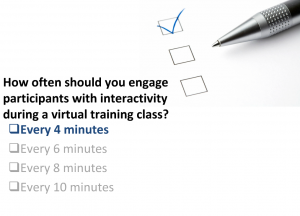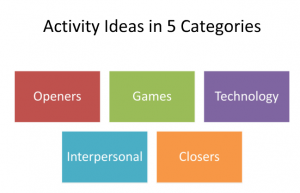Using interactive activities in your virtual training is a key when it comes to keeping your audience engaged and excited.
During a recent webinar hosted by Adobe, Cindy Huggett – CPLP, an expert on virtual training and author of “The Virtual Training Guidebook: How to Design, Deliver, and Implement Live Online Learning”, we shared the importance of ready to use activities within virtual sessions and key tips on how to implement them so to maximize engagement.
A generally accepted best practice that was reinforced during the webinar is that those administering virtual sessions should actively engage their participants in some way every four minutes. This allows you to keep your audience focused and avoid losing their attention. Several different types of activities one could consider using are highlighted below.
5 Categories of Engaging Activities to Consider
Openers – These could come in the from of icebreakers such as a poll or question regarding the topic of the training or webinar. This technique allows you to create intimacy with your audience at the beginning of your session.
Games/Competition – Any activity that you can turn into a competition will entice your audience to participate. Examples of this are using a poll to check learning through a session and assigning points to specific answers. One should also consider introducing traditional games such as jeopardy-like activities to your session topics or content.
Technology – Allowing your learners to use hands-on tools is a great way to engage your audience. This can be done by enabling drawing tools within your platform, or even an assignment such as having a checklist of items for attendees to find using the platform.
Interpersonal Skills – Use scenarios to role-play with your attendees. Consider small group discussions via chat within breakout rooms, or event group chats.
Closers – Use closers to interactively end your session. Using tools such as a whiteboarding and having your attendees feedback or answer their thoughts on the session interactively is a great way to gather information.
Cindy dives deeper in to the previously mentioned topics and many more examples in the full webinar which can be accessed here.
Wondering what to read next? Here are a few suggestions:
Philips Healthcare Improves Patient Outcomes Using Adobe Connect
Become Impossible to Ignore in your Virtual Presentations