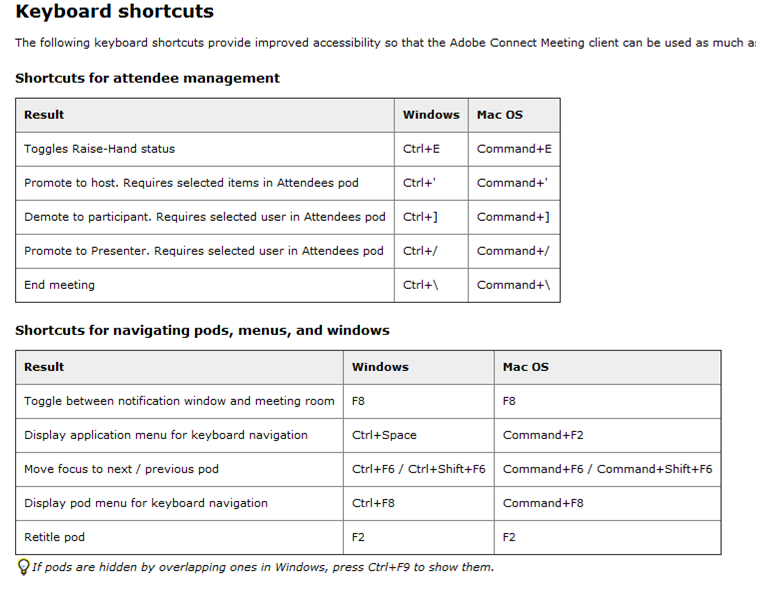By Paresh Kharya, Product Manager, Adobe Connect
With Adobe Connect 8 we have made significant progress in improving the accessibility of the product. Our objective is not just to become the market’s most compliant web conferencing solution for accessibility standards but also the most usable by users with disabilities.
Some of the key accessibility improvements that we made in version 8 are:
Screen reader support
Adobe Connect 8 meeting interface supports screen readers. The benchmark that we used for developing and testing this support is JAWS 11. The meeting interface provides users who are blind or visually impaired the information that is needed to be able to participate effectively in Adobe Connect meetings.
Keyboard navigation
Adobe Connect 8 interface is easily navigable by keyboard. Users can use Ctrl + space to navigate through the main menu, Ctrl+F6 to navigate through the pods, Ctrl+F8 to access the contextual pod menu and tab to move between options within a pod. A quick demo of navigating an Adobe Connect meeting using keyboard is available on AdobeTV.
Apart from making the interface navigable via the keyboard we have also provided direct shortcuts for common functionality. These direct shortcuts will enable faster and efficient interaction with the interface. Common tasks having direct shortcuts include attendee management, starting/stopping a recording, turning microphone on/off, starting/stopping screen sharing, navigating shared content, entering chat text, etc. The complete list of keyboard shortcuts is available from the help menu on the top right corner of the meeting interface.
Real time captioning pod
We are also working on releasing an updated version of the real time captioning pod for our users. The Adobe Connect closed captioning pod is aimed at ensuring full participation in online Adobe Connect meetings and webinars by participants who are deaf or hard of hearing. It allows connection to professional captioning providers such as Caption Colorado, the Media Access Group at WGBH, and CaptionFirst. The enhancements in the updated version include more options for subscribing to captioning systems, individual control over caption font size and contrast, and the ability for participants to rewind and fast forward. Expect more information from us on this soon.
We remain committed to supporting various accessibility related standards. For a detailed assessment of our compliance to section 508 of the US Rehabilitation Act please refer to our voluntary product accessibility template.
We continue to work on improving the accessibility of Adobe Connect and ensuring that Adobe Connect remains the easiest to use solution for all users. We’d love to hear from you on what amongst the new accessibility improvements is working for you, what you would like us to do more or differently.