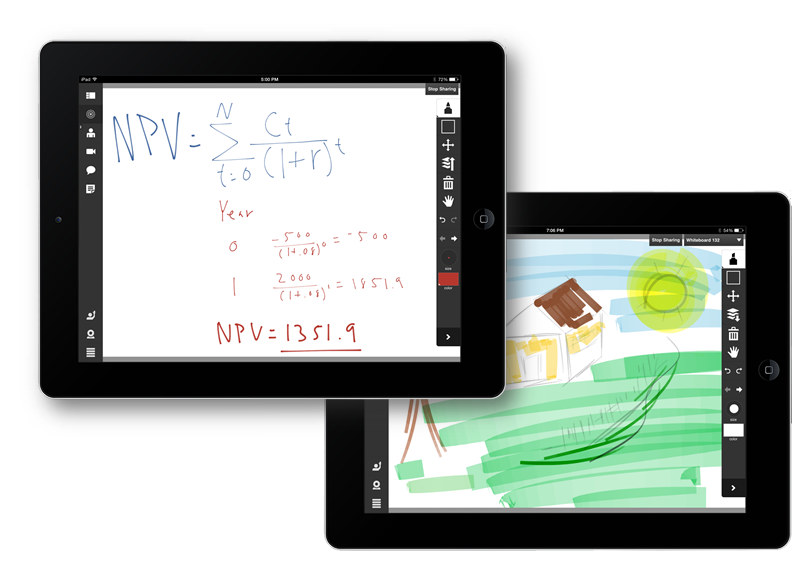We’re happy to announce the latest release of the Adobe Connect mobile client, available now for iOS and Android. One of the key trends we see as we talk to our customers is that the usage of mobile is increasing across their user bases – and the expectation continues to move well beyond the ability to join a web conferencing session, but fully host, present, and interact – whether it is a virtual training session, a collaborative meeting, or large webinar.
It goes beyond just enabling a similar experience from the desktop on a mobile device – but leveraging the advantages of mobile devices to enhance the web conferencing experience beyond what can be accomplished on a desktop. For example, we see an increasing number of in-person events often being streamed to a virtual audience at the same time. Leveraging the mobile client, our customers are able to load content, advance slides, and annotate on them with a finger without being tied to the podium. In training scenarios, the ability to deliver virtual field trips is possible – for example hosting a training session while on a canoe expedition down the Florida Everglades – streaming video and interactivity for students in classrooms.
As we release Adobe Connect Mobile version 2.3, we have introduced several key enhancements to take these advantages further – especially related to whiteboarding and annotation, which are much more natural when done with a finger or stylus on a mobile device vs a mouse.
New drawing tools for a life-like whiteboarding/annotation:
Leveraging Adobe’s legacy of creating some of the most powerful drawing tools for both desktop and mobile devices, we’re bringing that technology into Adobe Connect with much more precision and a variety of new tools – like new pen and pencil tools, and an improved marker and highlighter. You’ll also see a brand new color picker and the ability to arrange layers.
Critically – this something that we’ve heard is needed, especially from our customers delivering training, who want to leverage their Adobe Connect whiteboard just as they would in a physical classroom. When combining these new, high-precision tools with a mobile device, it makes for a completely natural way to write equations or notes in a virtual setting, using a stylus or fingertip.
New high-precision whiteboarding and annotation tools provide a natural writing experience
Simplified workflows for enabling participant drawing
We’ve made it easier to grant rights for participant use of the whiteboard tools – enabling hosts (on the desktop) to grant whiteboard/annotation rights to both mobile and desktop participants, with the click of a button – ensuring that anyone, on any device, can easily participate in whiteboarding activities.
All of these updates above are available with Adobe Connect Mobile 2.3 in conjunction with Adobe Connect 9.3, which is now released and rolling out across customers throughout the month.
For a full list of features available, you can see the release notes available here.
Adobe Connect Mobile 2.3 is now available for free download on iTunes Preview here, and the Google Play Store here.
The app supports the following devices and operating systems:
Apple:
- Devices (validated): iPhone 4 S, iPhone 5, iPhone 5 S, iPad 2 or higher, iPad mini, iPod touch (generation 4 and 5)
- Supported OS versions: iOS 7 or higher
Android:
- Devices (validated): Motorola DROID RAZR MAXX, Motorola Xoom, Samsung Galaxy Tab 2 10.1, Samsung Galaxy Tab Pro 8.4, Samsung Galaxy S3 & S4, Nexus 7 tablet
- Supported OS versions: 3.2 or higher