With virtual activities being established as mainstream, it seems that every week new solutions are emerging for webinars, web conferencing, and virtual training. With that in mind, it’s understandable that longstanding products like ours can be forgotten. Recently, there have been questions about whether Adobe Connect is being discontinued, and I’m here to set the record straight: nothing could be further from the truth.
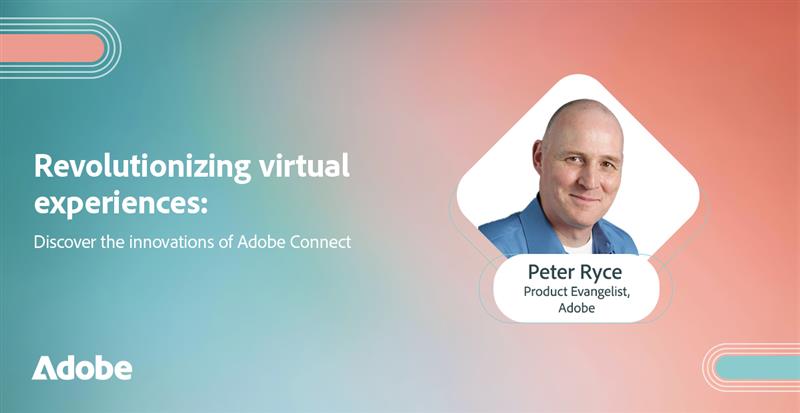
Adobe Connect has evolved significantly over the years, but its core mission has always remained the same—empowering users to create exceptional virtual experiences. With each new update, including our latest Spring, Summer, and Fall releases in 2024 (versions 12.6, 12.7, and 12.8), we’re continuously innovating to keep pace with the evolving needs of our customers.
Adobe Connect Timeline: Key Milestones with the Summer and Spring releases
As Adobe Connect continues to evolve, 2024 has been a significant year with major updates that further enhance its capabilities, making it one of the most robust platforms for virtual meetings and training.
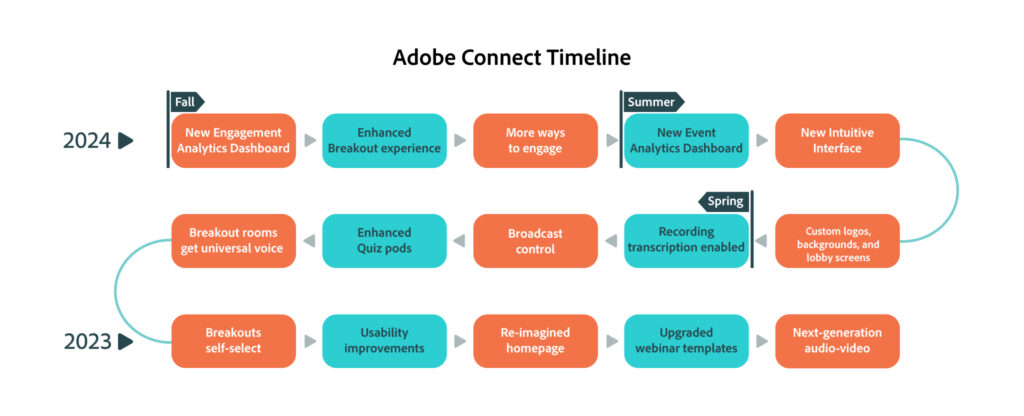
Let’s take a closer look at the key milestones from Adobe Connect’s 2024 timeline, highlighting how these updates have transformed the way we connect, learn, and collaborate online.
Insights Turned Into Actions
- New Event Analytics Dashboard
Industry reports indicate that over 75% of event organizers believe that measuring engagement is key to improving future events, but only a fraction currently have the tools needed to gather this data effectively. Mere tracking is not enough; it’s also important to interpret those metrics into actionable insights, which is why we enhanced the Event Analytics dashboard in the summer release. The new Event Analytics dashboard helps you identify high-intent prospects using an advanced engagement scoring algorithm for precise targeting and improved conversions.
The newest Adobe Connect 12.8 update this Fall goes a step further with the new Engagement Analytics Dashboard that allows you to identify learners needing extra attention in your virtual training. You can now leverage advanced engagement insights to personalize your training programs based on high, moderate and low engagement levels of learners. You can also enhance the effectiveness of your upcoming training sessions with analytics driven feedback on content and layouts that drove higher engagement in previous sessions.
Experiences Made Modern
- Native Intuitive Interface
One of the standout updates in Adobe Connect is its brand-new intuitive user interface. The updated UI is all about making your experience faster to use, easier to understand, more organized. The reorganized menu layout prioritizes the features you use most, meaning you spend less time hunting through options and more time engaging with your audience. In fact, studies have shown that 86% of users prefer software that is easy to navigate, and Adobe Connect’s new UI is tailored to meet this need.
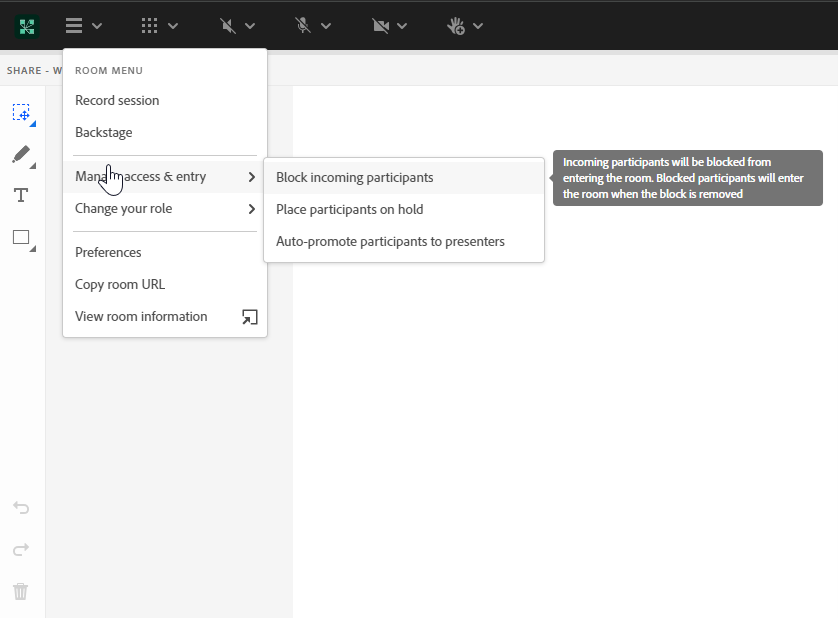
- Refreshed Home Page
Adobe Connect’s refreshed home page is designed to bring all the most important information together in one place. The new home page not only provides a clean and modern look but also makes it easy to manage your rooms, recordings, and events with just a few clicks.
- Maximize your virtual presence
With the Adobe Connect 12.8 update, you can showcase the cameras of presenters or sign language interpreters with new pop-out videos that persists across layout changes. Bring your audience together with expressive reactions and get improved feedback with a new hand-raise menu.
- Custom Logos, Backgrounds, and Lobby Screens
Studies show that 85% of professionals feel more engaged in meetings where the environment feels tailored and relevant. Recognizing the rising demand for personalized virtual experiences, Adobe Connect has introduced Custom Virtual Video Backgrounds in version 12.7.
With this update, account admins can upload up to 9 custom virtual backgrounds, giving you the freedom to create a unique atmosphere for every session. Whether you want to align your virtual environment with your brand colors, showcase a serene office space, or set a fun theme for team-building events, the power is now in your hands. Additionally, admins can manage the availability of Adobe Connect’s default virtual backgrounds, allowing full control over the room’s aesthetic. This feature is not just about looking good—it’s about creating a cohesive, branded experience that resonates with participants.
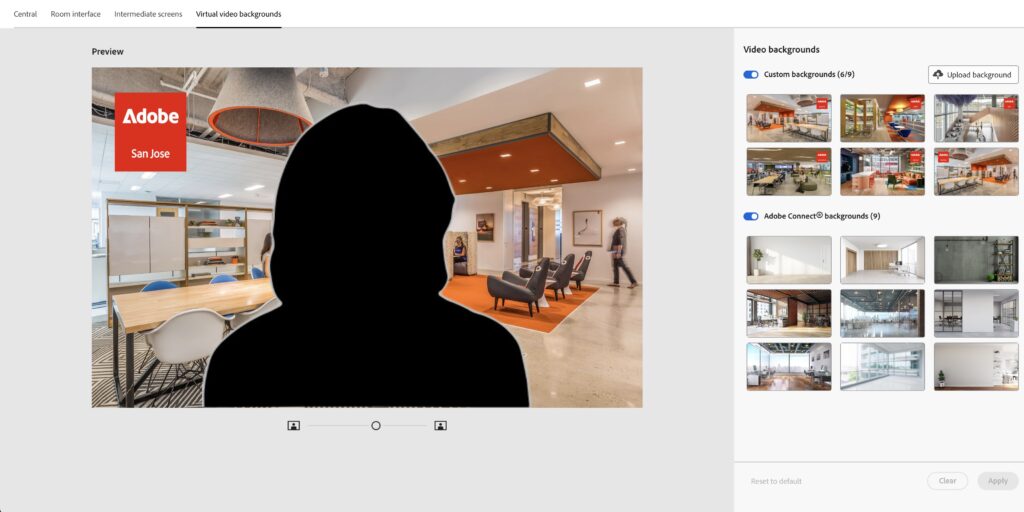
Engagement Got a Boost
- Improved Breakouts
Accessibility in virtual meetings is essential to ensure everyone can participate. Adobe Connect has been focused on addressing the needs of users with all abilities – adding native closed captions in version 11.3, and by 12.4, introducing automated captions, turning speech into text in real-time.
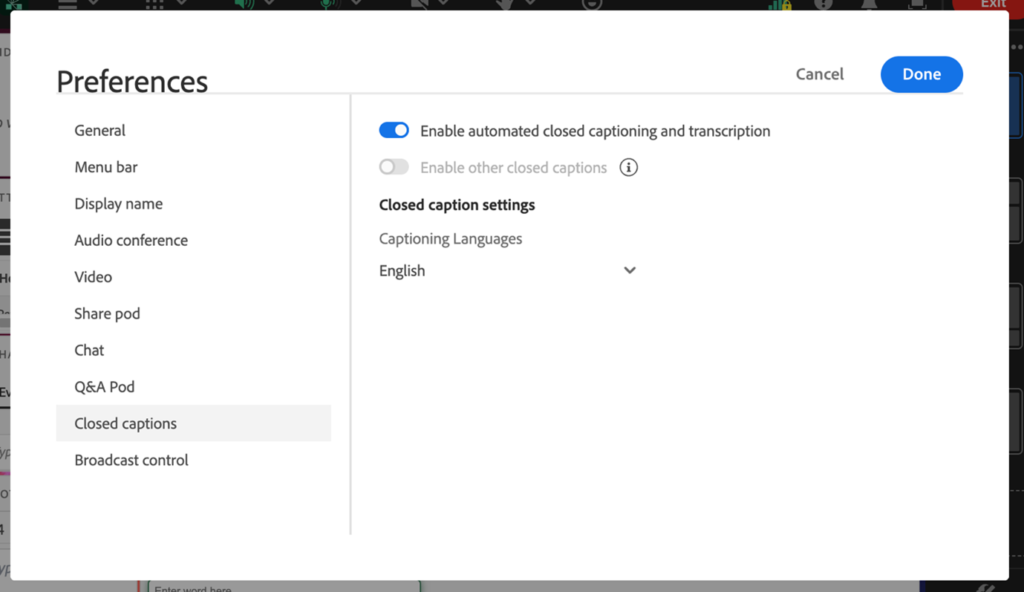
Fast forward to 12.6, and now closed captions are available in breakout rooms, so you won’t miss a thing whether you’re on your phone or computer. Plus, Adobe brought back caption scrolling based on user feedback, so you can catch up from the second you join. Users on G2 are all about this, praising Adobe Connect for listening and making virtual meetings more accessible.
But wait, there’s more! Adobe Connect 12.6 also rolled out ‘mixed audio’ in breakout rooms, which allows users to join breakouts and get audio with either their computer or telephone. Whether you’re dialing in or using your computer’s microphone, everyone can talk seamlessly. It’s all about making sure no one gets left out, and everyone can jump into the conversation with ease!
In Adobe Connect 12.8 we’ve added icons to improve navigation and discoverability. There are new list view, breakout view, and status view tabs inside the attendee pod – making these features more discoverable. Also, everyone now gets breakout ‘start’ and ‘end’ countdowns, and hosts can also easily use the switch pods feature to bring main room pods into breakouts where they can be synchronized across all breakout rooms.
- Recordings Made More Engaging
In today’s virtual meeting landscape, finding specific points in recordings is crucial but often challenging. Over 60% of professionals report difficulties locating key information in recorded sessions. To tackle this, Adobe Connect introduced diarized transcripts in version 12.6, that means you to see exactly who said what, and when. Viewers can search for key words and jump directly to the place in the recording that interest them. Hosts can edit not only the timing of recordings, but also the transcript and captions – fixing any errors or misspellings. With diarized transcripts, Adobe Connect 12.6 turns recorded sessions into a clear, organized resource for all your viewers. With the 12.8 update, you can even swap session recordings with professionally edited videos for on-demand consumption.
- Native Quiz Pods
Adobe Connect introduced the Quiz Pod in version 12.4, released in 2023, bringing native quizzing capabilities directly into virtual classrooms. It allowed for up to 10 questions per pod, including multiple-choice, fill in the blank, and yes/no formats, with features like live progress tracking, gamification through leaderboards, and detailed reports.
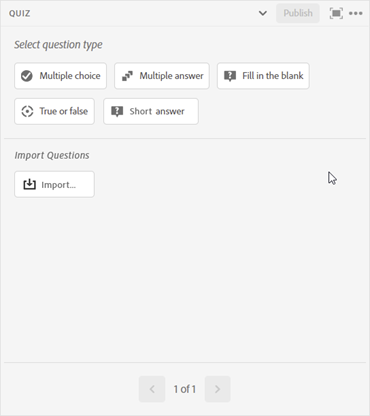
With the 12.6 update, the Quiz Pod now supports short answer questions, enhancing interactive assessments by encouraging deeper responses. It also simplifies quiz management with GIFT and CSV formats for easy import and export. Improved engagement scoring gives a clearer view of participant involvement, making sessions more dynamic and interactive. Adobe Connect 12.6 ensures the Quiz Pod goes beyond testing to actively engage and captivate your audience.
Backstage Got More Power
- New Broadcast Control
With virtual events booming, presenters need to be able to communicate for last-minute prep and coordination. Adobe Connect 12.6 addresses this with Broadcast Control, introduced in 2024. This feature acts as a virtual green room, allowing hosts and presenters to talk and prep privately. Participants can join the meeting and engage with polls, games, and other lobby activities, while hosts and presenters prepare for their presentation without being heard. When presenters are ready, the host simply clicks the ‘Start broadcast’ button and everything goes live! We’re on the air in 5, 4, 3, 2, 1.
- Live Engagement Tracking
In any virtual session, maintaining high levels of engagement is critical. Disengaged participants are less likely to retain information, apply new skills, or participate in discussions, which can diminish the overall effectiveness of your training. In fact, studies have shown that actively engaged learners are 60% more likely to achieve learning outcomes than those who are not. Adobe Connect’s enhanced live engagement tracking gives presenters the data they need to keep participants involved and attentive.
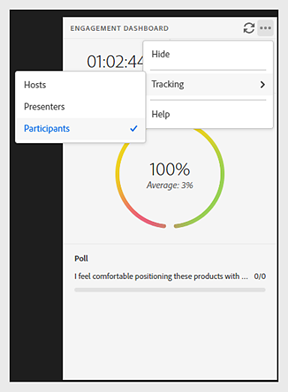
Conclusion
Adobe Connect’s latest updates, versions 12.6, 12.7 and 12.8, released in 2024, offer a range of innovative features designed to make your classrooms and events more engaging, accessible, and personalized. From enhanced analytics and customizable backgrounds to inclusive communication tools, Adobe Connect turns every virtual session into a dynamic, immersive experience. Your virtual canvas awaits—make it your own and deliver unforgettable events every time!
Ready to take your virtual experiences to the next level? Get your free trial for Adobe Connect now.
