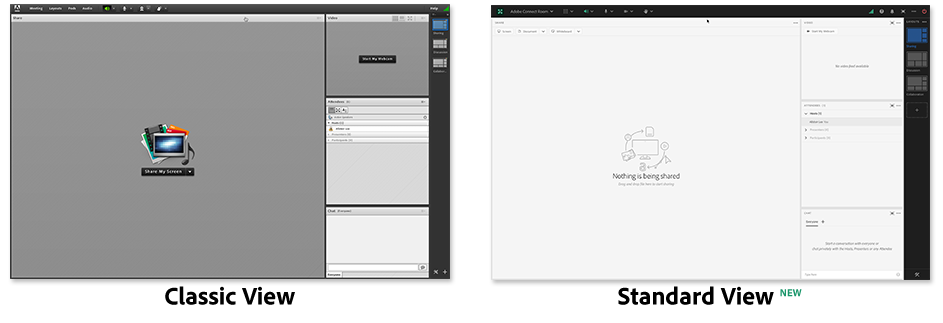As you’ve probably heard, Adobe Flash will reach its end of life (EOL) on December 31, 2020. In this post, I want to clarify what that means for Adobe Connect customers and outline our plans going forward.
First, here’s what we’ve been doing to prepare for the transition:
- Launched the Adobe Connect desktop application – eliminating the need to have the Flash plug-in installed to join an Adobe Connect room.
- Removed all Flash elements from Adobe Connect Central.
- Introduced a new HTML client for participants with Adobe Connect 10.
- Released a full HTML client for hosts, presenters, and participants, along with a new HTML-based Windows application with Adobe Connect 11.
With the launch of a new HTML-based macOS application early next year along with new apps for iOS and Android, we will have fully completed our transition from Flash to a new modern architecture built on open standards. However, we will continue to support our Classic view into the first half of 2021.
As we move forward, here are a few important dates and new measure we’ll be taking over the next six months. We’ll continue to publish communications and resources to help you transition to Adobe Connect’s new Standard view.
December 31st, 2020.
On this date, the Flash plug-in will no longer be available or supported in most browsers. Adobe Connect will continue to support the Classic view and the newer Standard view for any existing and new rooms being setup.
For the hosts of Meeting Rooms, Virtual Classrooms, and Seminar rooms, we do not expect any impact.
Participants will still be able to join via the Adobe Connect application, a web browser, or our mobile application. Participants using a modern browser (i.e. Chrome, FireFox, Edge, Safari) will join the room using the new Standard view. Participants using older browsers – such as Internet Explorer – will need to use the Adobe Connect application. Participants joining with the Adobe Connect application will automatically experience whichever interface that the host has set as the default.
What will no longer be supported: Participants joining a meeting using a browser with the Flash plug-in.
February 2021
In February, we’ll launch Adobe Connect 11.2. This release will continue to support both the Classic view and the Standard view. In addition to several new features, Adobe Connect 11.2 will require rooms to be set to either the Classic view or the Standard view. It will no longer be possible to create rooms that include a mix of both the Flash-based experience (Classic interface) and HTML-based experience (Standard interface) together.
For the hosts of Meeting rooms, Virtual Classrooms, and Seminar rooms, all existing rooms will continue to be available with all of their existing content and layouts. New rooms will now default to the Standard view. Existing rooms will be set to the Standard view if it was enabled for browsers prior to the upgrade or to the Classic view if the Standard view was disabled.
For most participants, no additional action is required. Participants using the Adobe Connect application may be prompted to update their application if the room is set to use the Standard view. For some unsupported systems (i.e. 32-bit Windows machines), participants may not be able to update their application and will instead need to use a modern browser to join the room. Learn more about launching an Adobe Connect room with version 11.2 here.
Adobe Connect 11.2 will also grant account administrators some options to disable the Classic or Standard views at an account level.
What will no longer be supported: Adobe Connect rooms that enable both the Classic view and Standard view being used simultaneously – all participants in a room must use the same view.
June 2021
At the end of June 2021, the Classic view will no longer be supported on our hosted accounts. All new and existing rooms will continue to be available in the Standard view only.
Meeting hosts will need to ensure that the content they are using is supported. See below for a list of unsupported content.
Participants can continue to join Adobe Connect rooms via the Adobe Connect application, a modern browser, or the new Adobe Connect mobile apps.
What will no longer be supported: Classic view. All flash-based content.
Content Support
The new Standard view for Adobe Connect is based on HTML and open standards instead of Flash. For that reason, some of the content used in existing meeting rooms may not work with the New view.
A report of all the content on your Adobe Connect account is available to Administrators. The Assets report can be downloaded by navigating to Administration > Reports > Downloadable Reports > Assets.
| Unsupported Content | Resolution |
|---|---|
| PowerPoint decks uploaded prior to Adobe Connect 10.5 (June 2019) | Re-upload the deck to your Adobe Connect room. |
| Native Flash content (SWF, FLV, F4V) | Replace Flash video (FLV, F4V) with MP4 video. |
| Flash-based custom pods | Replace with hybrid or HTML-based custom pods when possible |
| Flash-based Adobe Captivate content | Publish from Adobe Captivate as HTML or Hybrid and upload to Adobe Connect. |
| Flash-based Adobe Presenter content | Publish from Adobe Presenter has HTML or Hybrid and upload to Adobe Connect. |
Adobe Connect’s Standard view not only provides a much better experience for hosts, presenters, and participants, but also adds many features and serves as a better platform for innovation. We’re excited to help you transition to this new interface over the next six months and we’ll continue to publish resources to help you on your journey.