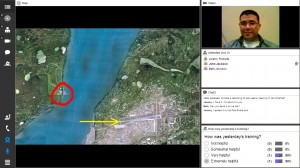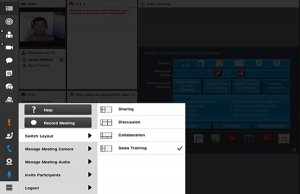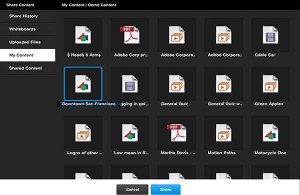In October, we announced a major update to our DCO Connect Mobile app for Android devices, enabling anywhere, anytime mobile collaboration leveraging Adobe Connect web conferencing across over 700,000 users at the U.S. Department of Defense. Today, we’re very excited to announce that the DCO Connect Mobile app is now available for iOS, delivering complete hosting, presenting, and sharing controls to fully drive collaboration and fulfill the many different use cases DoD personnel have for collaboration while operating in a mobile environment.
The capabilities map to those of the standard Adobe Connect Mobile 2.0 app, and include:
• Start and end meetings (B)
• Start, stop, and manage meeting audio and teleconferencing bridge
• Invite others to the meeting
• Manage participants (B)
• Start and stop recordings
• Enable web camera rights for all participants at once
• Control all active pods (B)
• Switch between layouts in the meeting room
• Present content (e.g. advancing slides and animations) (B)
• Share content from share history
• Share content from Adobe Connect content library
• Share content from local device photo library
• Video conferencing with front and back-facing camera support (B)
• Use drawing tools (pencil, highlighter, shapes) on whiteboard and on top of shared files/video
• Use emoticons: Raise Hand (B), Agree / Disagree (B), Speak Louder / Speak Softer, Speed Up / Slow Down, Laughter, Applause
• Stepped away indication appears when multi-tasking away from app
• Device phone number detected and populated when joining audio
• Participate in breakout rooms
(Some features apply to tablets only; “B” indicates both smartphone and tablet)
DCO Connect Mobile (version 2.0) is now available for free download on iTunes Preview here.
(Note that this app pertains to those with a DCO account only; users who will not use this app in relation to DCO can download our Adobe Connect Mobile app here).
The app supports the following devices and operating systems on iOS:
– Devices: iPad, iPad2, iPad3; iPhone 4 and 4 S, iPod touch (3rd generation minimum recommended)
– Supported OS versions: iOS 4.3.x, 5.x, or 6.x (5.x or higher recommended)
For more information, please see these resources below:
Adobe Connect Mobile webpage
Getting Started Guide – Hosts and Presenters (Tablets)
Getting Started Guide – Hosts and Presenters (Smartphones)
Getting Started Guide – Participants (Tablets)
Getting Started Guide – Participants (Smartphones)
Adobe Connect is a web conferencing platform, powering complete solutions for web meetings, eLearning, and webinars, on any device.