The Adobe Connect team is excited to announce that a newly updated version of the DCO Connect Mobile app is now available for Android devices! The latest update brings enhanced hosting controls for complete mobile-to-mobile collaboration and training, especially from tablet devices.
Originally launched in 2007, DCO (Defense Connect Online) leverages Adobe Connect web conferencing and instant messaging/presence via an XMPP client, to enable anywhere, anytime collaboration across over 700,000 users at the U.S. Department of Defense. Given the globally dispersed user base, and necessity to collaborate, train, and coordinate time critical efforts, it is not practical to expect users to be at a desk to initiate or drive virtual meetings or training. With this in mind, the updated DCO Connect Mobile app delivers even greater hosting, presenting, and sharing controls to completely drive collaboration and fulfill the many different use cases DoD personnel have for collaboration while operating in a mobile environment.
In addition to the existing features for tablets and smartphones (including hosting/attending meetings, participant management, 2-way video, VoIP, chat, and other interactive features), the updated capabilities include:
• Start, stop, and manage meeting audio and teleconferencing bridge
• Invite others to the meeting
• Start and stop recordings
• Enable web camera rights for all participants at once
• Switch between layouts in the meeting room
• Share content from share history
• Share content from Adobe Connect content library
• Share content from local device photo library or file storage (SD Card)
• Use drawing tools (pencil, highlighter, shapes) on whiteboard and on top of shared files/video
• Use emoticons: Raise Hand (B), Agree / Disagree (B), Speak Louder / Speak Softer, Speed Up / Slow Down, Laughter, Applause
• Stepped away indication appears when multi-tasking away from app
• Device phone number detected and populated when joining audio
• Participate in breakout rooms
(Most new features apply to tablets only; “B” indicates both smartphone and tablet)
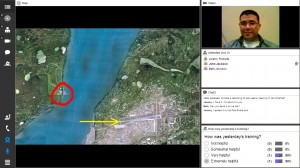
Hosts can now whiteboard and annotate with the tip of a finger, change layouts, and foster interaction with a range of emoticons.
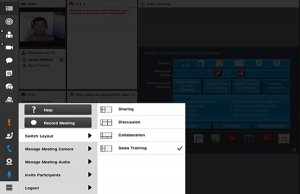
In addition to existing hosting controls (begin/end meetings, manage attendance, manage attendee roles – Host, Presenter, or Participant, etc.), hosts can now fully control meeting recordings, audio conferencing, and video.
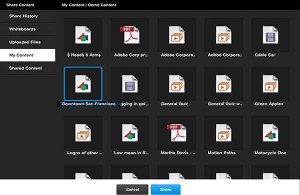
Share presentations, videos, images and other content stored in your library in the cloud; in the image library; or on the device drive itself.
DCO Connect Mobile (version 2.0) is now available for free download on the Google Play Store.
The app supports the following devices and operating systems on Android:
– Devices: Samsung Galaxy Tab 2 (10.1), Nexus 7, Samsung Galaxy Tab (10.1), ASUS Transformer, Samsung Galaxy Tab (7”) , Motorola Xoom, Motorola Xoom 2
– Supported OS versions: 2.2 and higher
– AIR Runtime required: 3.2 or higher
For more information, please see these resources below:
Adobe Connect Mobile webpage
Getting Started Guide – Hosts and Presenters (Tablets)
Getting Started Guide – Hosts and Presenters (Smartphones)
Getting Started Guide – Participants (Tablets)
Getting Started Guide – Participants (Smartphones)