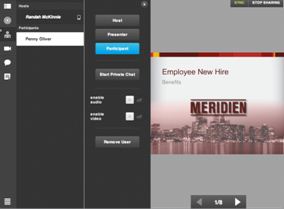I’m excited to announce the availability of our Adobe Connect Mobile 1.7 web conferencing app for Android tablets and smartphones! This new version extends the capabilities of our previous release (see this post) in a number of ways. We’ve added rich hosting capabilities, improved video quality, updated the user interface and enhanced navigation for greater functionality, flexibility and ease of use. We encourage you to download the free Adobe Connect Mobile app from the Android Market today (more on that later).
Adobe Connect Mobile 1.7 gives the user complete confidence to host and participate in mobile conferencing anytime, anywhere. This release provides new features and an updated interface for tablets and smartphones, including the following capabilities and views:
Control meeting access, permissions and activities from your mobile device
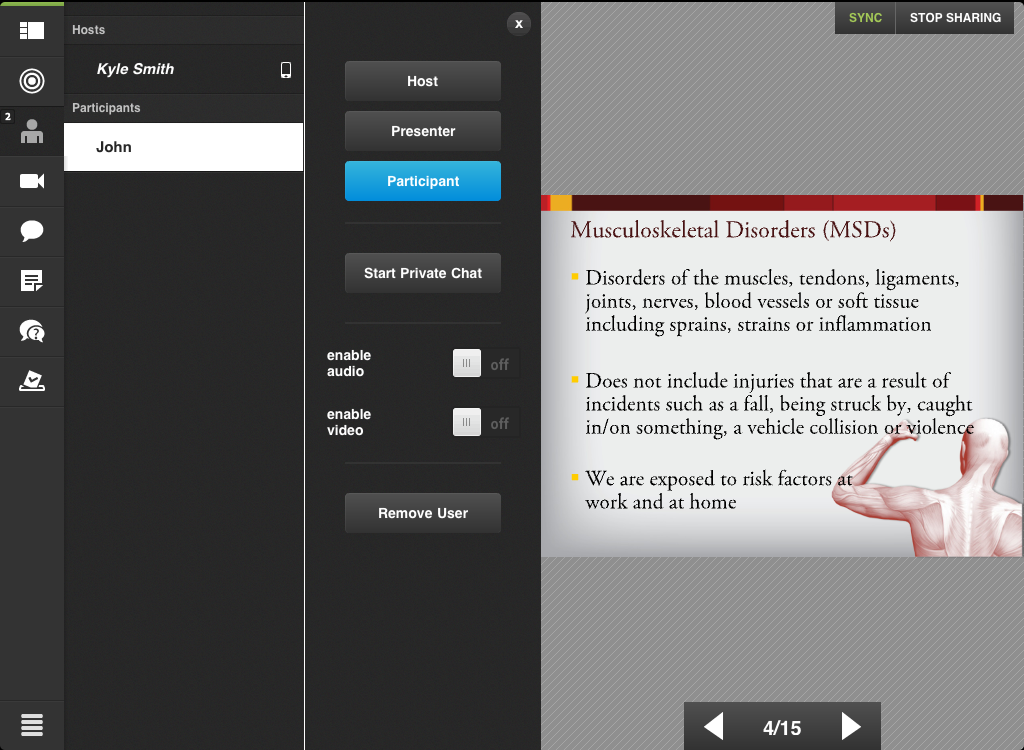
- The host can:
- Start and end meetings
- Accept or deny guests from entering meetings
- Enable or disable participant’s ability to broadcast their cameras and audio (VoIP)
- Promote or demote user roles to and from Host, Presenter, and Participant
- Remove users from meetings
- Control all active pods
- Start and stop content and screen sharing
- Create and edit content in the Notes pod
- Advance slides and animations (capability available to both Presenters and Hosts)
Enhanced user interface for even greater ease of use and control
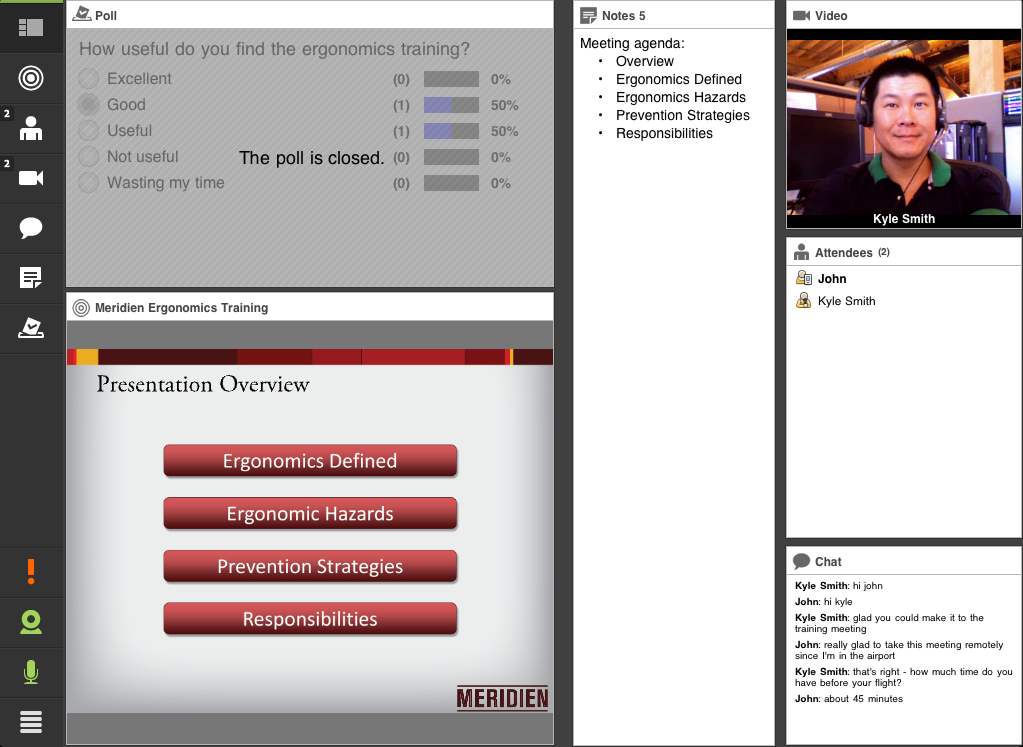
- New layout and controls allow meeting attendees to more easily:
- View all activity happening in the meeting at once
- Focus on an activity to enter input in Public Chat, Private Chat, and Polls
Check out this demo to see some of the new features, including those I’ve described above:
Adobe Connect Mobile 1.7 is available here in the Android Market for users whose devices meet the minimum system prerequisites. Adobe AIR 2.7 for Android (or later) is required, as is Android 2.2/FroYo (or later). A list of mobile devices that meet the AIR system requirements can be found here.
Remember, we also have Adobe Connect Mobile applications for Apple iOS devices and BlackBerry PlayBook. You can find version 1.5 for iOS on iTunes Preview here and for BlackBerry PlayBook on BlackBerry App World here. The apps will be updated to version 1.7 soon, so please stay tuned to us on this blog and Twitter.
For more information on the Adobe Connect Mobile client, as well as user commentary, visit our Adobe Connect Mobile User Forum on connectusers.com.
As always, we’re interested in hearing from you—in comments, on our mobile user forum, and on Twitter @AdobeConnect.
Cheers,
Randah McKinnie, Principal Product Manager
Update 10/4/11: We discussed in comments below that Adobe Connect Mobile 1.7 for Android would support both the front- and back-facing cameras of devices after the next update to Adobe AIR, on which the app is built. AIR 3 is now available, it can be downloaded here. Now, Adobe Connect Mobile 1.7 for Android users can leverage both cameras on devices running Android 2.3 (or later). After you download AIR 3 on the device, you will notice the camera control dialog in Adobe Connect Mobile 1.7 will have a new button. Tapping the button with the camera and arrow will allow you to switch between cameras.