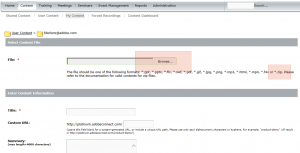Presentation Edited in more than one Version of Presenter Hangs on Playback when Published
Issue: Presentation edited using more than one version of Presenter hangs on playback when published.
There is more than one possible cause for this symptom, however when passing around a Presentation for editing by various contributors, you may run into backward-compatibility issues with text highlighting. Text highlighting was introduced in Presenter 9.0 and is not backward-compatible to Presenter 8.1, or earlier versions of Presenter.
Workaround: Rather than rework the content in a single version of Presenter, when text highlighting causes the hanging problem, you may delete the cctexthighlighting entry from the vconfig.xml file in the published output:
- Publish the problematic content locally into a zip and extract the zip file.
- Go to “<published output>/data/vconfig.xml”
- Open the vconfig.xml file using any XML editor (I used Dreamweaver)
- Delete the following variable in the vconfig.xml file: <uishow name=”cctexthighlighting” value=”true”/>
- RE-zip the locally published Presentation
- Publish the edited and zipped Presentation to Connect:
Play the published Presentation either as standalone content or shared in a Connect Meeting Share Pod.