
PDF sharing does not work with the classic view
Problem Statement: PDF’s do not always display in Classic View in the newest CEF App.
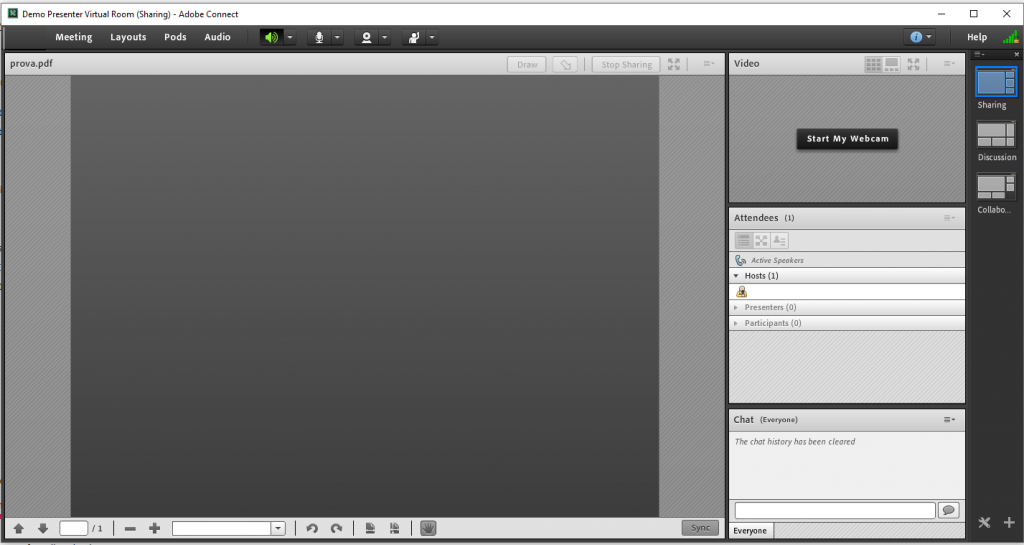
Environment:
Connect On-Premise/ Managed services using the last version of Adobe Connect Application for Windows (shell11)
Reproducible Steps:-
If we disable the INTERNAL_ANALYTICS_TRACKING in the custom.ini file then launch a Meeting in Classic View, the pdf file will not be loaded.
Reason: room parameter is missing from the launch parameter.
It is an issue with the Detector Application for Adobe Connect whereby it ignores/delete the first parameter. Here in this case, the room is the first parameter.
Workaround:- Enable the internal_analytics_tracker because if IA is enabled, then internal analytics will be the first parameter.
Steps to enable the IA:-
1) write the following entry INTERNAL_ANALYTICS_TRACKING_ENABLED=true in custom.ini.(All CPS Nodes)
2) reload the config by using the following API
http://localhost:8510/api/xml?action=config-settings-reload
OR restart the Connect Service (recommended)
NOTE:
Adobe Connect PDF sharing works with the Standard View.
It also works with the previous Adobe Connect application (pre11.0).