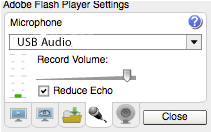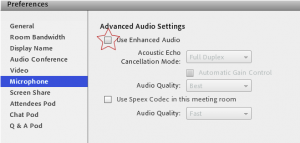Osprey 530 Streaming Audio with Connect
Problem: Osprey 530 card is unable to stream audio in Connect 9.
Solution:
Verify that the Osprey has the correct microphone input, from the Osprey test dialog: right-click the Osprey Device icon in the system tray. For our environment the correct input was the option: Balanced.
Test the Flash Player microphone settings dialog by checking to be sure that the microphone signal meter is registering audio both inside the Connect Meeting addin and in the Flash Player for the Osprey microphone:
Inside Connect, the audio from the microphone will not be captured in either the addin or in FP 11.8 even though other Flash Player sites which use microphone (midomi.com, tunerr.com) work fine inside Flash player unless you change the setting inside Meeting preferences and turn off the Enhanced Audio option.
This workaround allows Osprey audio to project both through the Connect Meeting addin, and inside Flash Player 11.8. We tested with FP 11.8.800.168 and FP 11.9.900 and they both worked.
Note: When Enhanced Audio is turned off, you will lose the options of acoustic echo cancellation and automatic gain control, however these settings are client specific and will not affect other participants.