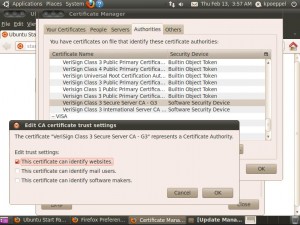Meeting fails to load in Firefox under Ubuntu Linux
Some users running Ubuntu Linux and use Firefox may see problems connecting to meetings.
The same meeting loads fine in other browsers like Chrome or Chromium.
This can be related to a Security Certificate not being set for use with websites in Firefox.
Follow these steps to verify and correct this:
1. Open Firefox and select “Edit”, “Preferences”.
2. Select the “Advanced” Tab and click on “Encryption” .
3. Select “View Certificates” to open the certificate manager.
4. Select the “Authorities” Tab.
5. In the list of certificates find the one called “Verisign Class 3 Secure Server CA – G3”.
6. Select the certificate and click “Edit”.
7. Check “This certificate can identify websites” and click OK to confirm your changes.
8. Restart Firefox and retry the connection to your meeting.