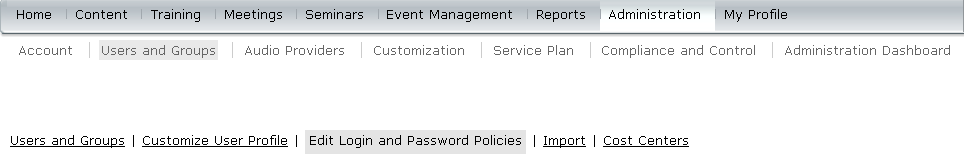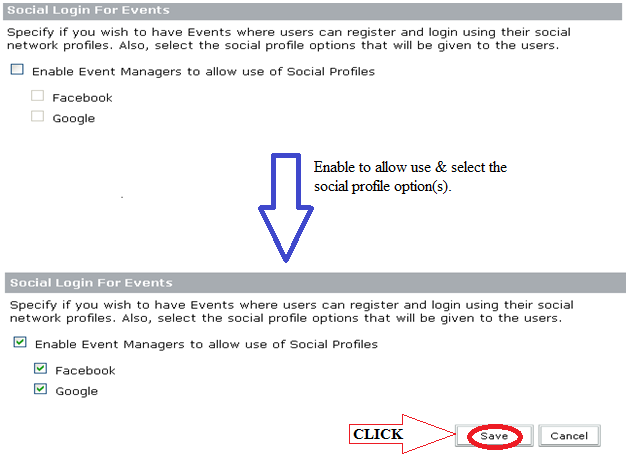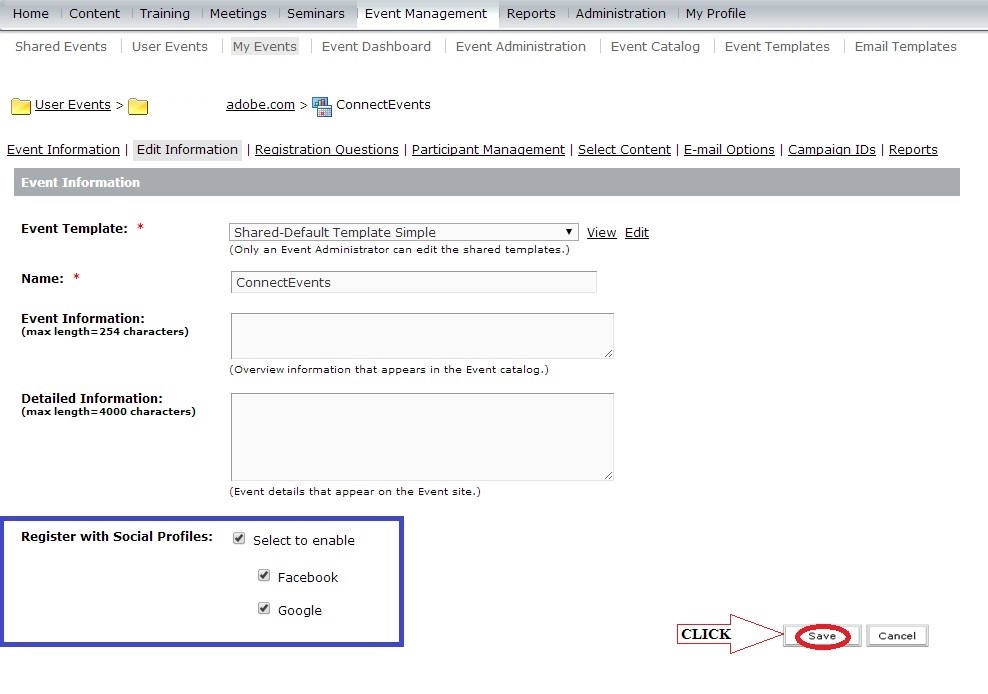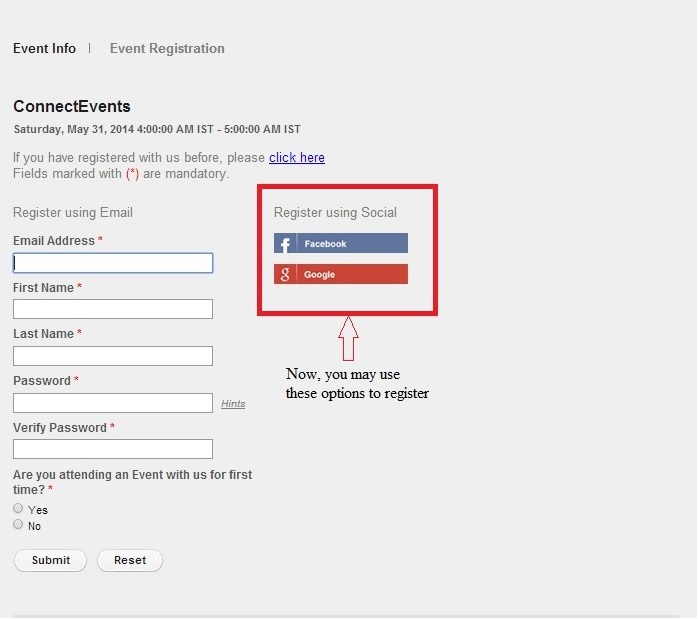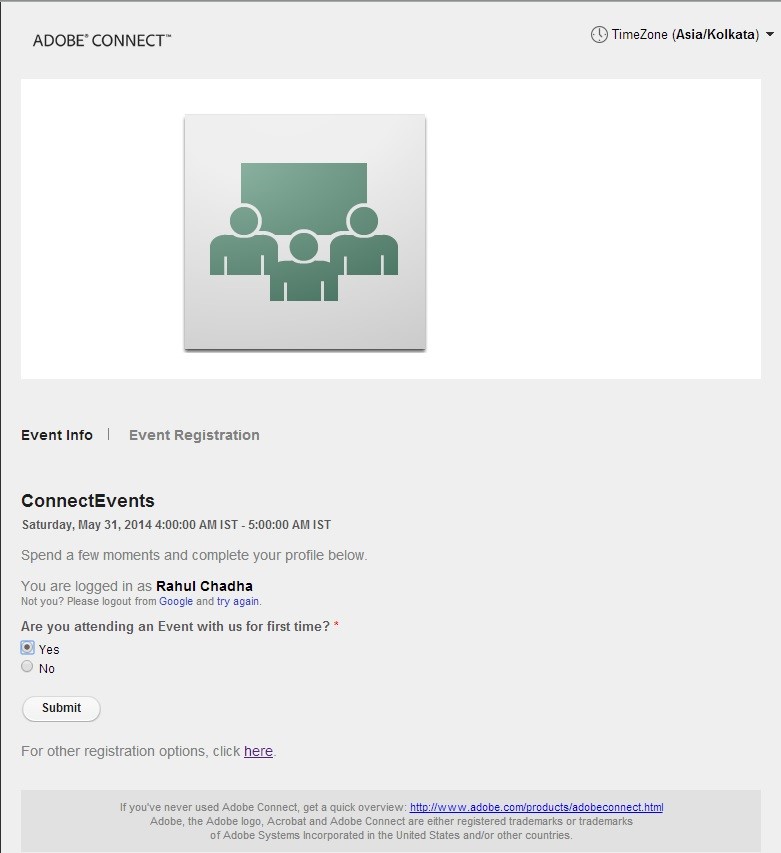How to use Social Network Profile for Events
Using Social Profile for Events (Hosted Accounts)
- Log in using an Administrator account
- Click Administration> Users and Groups> Edit Login and Password Policies
- Enable Event Managers to allow use of Social Profiles.
- As an Event Manager, Click Event Management tab
- Edit Information for an existing Event or create a New Event
- On Event Registration Page link:
- In standard registration process (Register via Email) -users need to enter their email address, create a new password and answer any registration questions added by the event manager.
- With Adobe Connect 9.2, a new functionality has been introduced to make the process easier. In addition to the standard registration process, users will find an option to use a social profile to register for an event (Register via Social website).
After logging in through Facebook or Google you will be redirected to Connect registration page to answer the registration question added by the event manager.
Advantages:-
The advantage of an Event Manager, enabling social profile
- Helps in maximizing the attendance at their events.
The advantage of a User registering through social profile
- Not having to create and recall a separate password