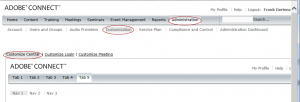Event Template Account Logo will not Publish
Issue: The Connect Events template account logo in AEM does not change when you attempt publish a new template logo
Solution: To change the account logo on Event templates, you need to change the account logo of the Connect account from within Connect Central:
Click on the the thumbnail image to see the Customization page in Connect Central: Administration > Customization > Customize Central
For more information on Connect Central customization options see the following help link: Customize the Adobe Connect Central user interface
For more customization options see the following resource: Extensions : Solution extensions
For more information on Events Templates see the following tutorials:
Creating and Editing Event Templates
Resetting the Default Event Templates in Adobe Connect
Creating a Two Person Event Template with Adobe Connect