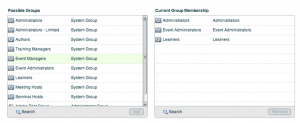Event Administrator or Account Administrator group permissions do not allow a user to edit AEM/ CQ Events templates
Event Administrators or Account Administrators group permissions do not allow a user to edit AEM/ CQ Events templates
Note: This issue applies to Connect version 9.1 for amelioration of Adobe Connect bug # 3629575 scheduled to be fixed in a 9.1 point release.
Issue: Connect users with only Event Administrator and/or Account Administrator group permissions are not able to edit the AEM/CQ Events templates; this happens with migrated Connect accounts. This article applies to Connect hosted accounts that have been migrated.
To reproduce the problem: Create a user with Event Administrator or Account Administrator group permissions and log in as that user. Go to the Events management tab in CPS and try to edit an Event template. The result will be the following error:
No resource found
Cannot serve request to /content/connect/c1/##########/en/events/email/shared/absentee.html in /libs/sling/servlet/errorhandler/404.jsp
The workaround for this issue is to add Event Managers group permissions for users with Event Administrators/Account Administrators permissions to facilitate editing of Events templates. After adding the user to the Event Managers group, be sure to clear the browser cache.
Account Administrators and Event Administrators who are not Event Managers will not be able to open AEM/CQ templates belonging to migrated AEM/CQ microsites.