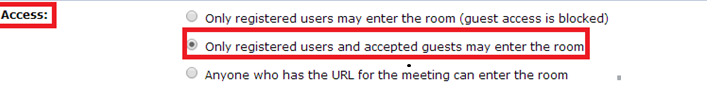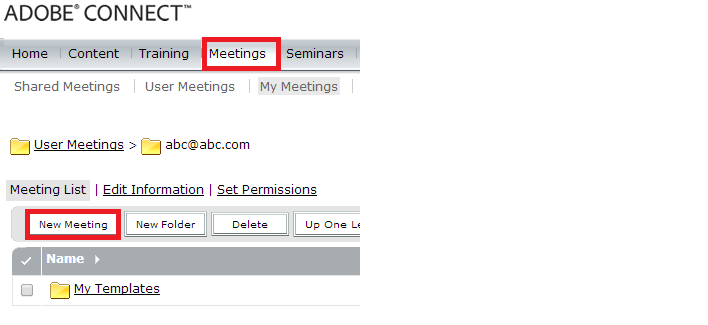Creating an open access meeting where Participant don’t require approval to join.
Environment: Hosted
Issue: In large meeting/seminar rooms if the meeting is created using the access type “Only registered users and accepted guests may enter the room” then the host approves each guest’s entry request to allow them in the meeting.
Solution: To avoid this situation always select the access type “Anyone who has the URL for the meeting can enter the room”
- Go to Meeting > New Meeting
- Enter the required Meeting Information and select access type as “Anyone who has the URL for the meeting can enter the room”
- In case you need further assistance contact Adobe Connect Support for help.
Note: If you choose the access level to ‘Anyone who has the url can enter the meeting’, you might experience a security risk as well, as any unintended user who gets the url can also try to join the meeting and create disruptions, which would be problematic to the rest of the attendees.