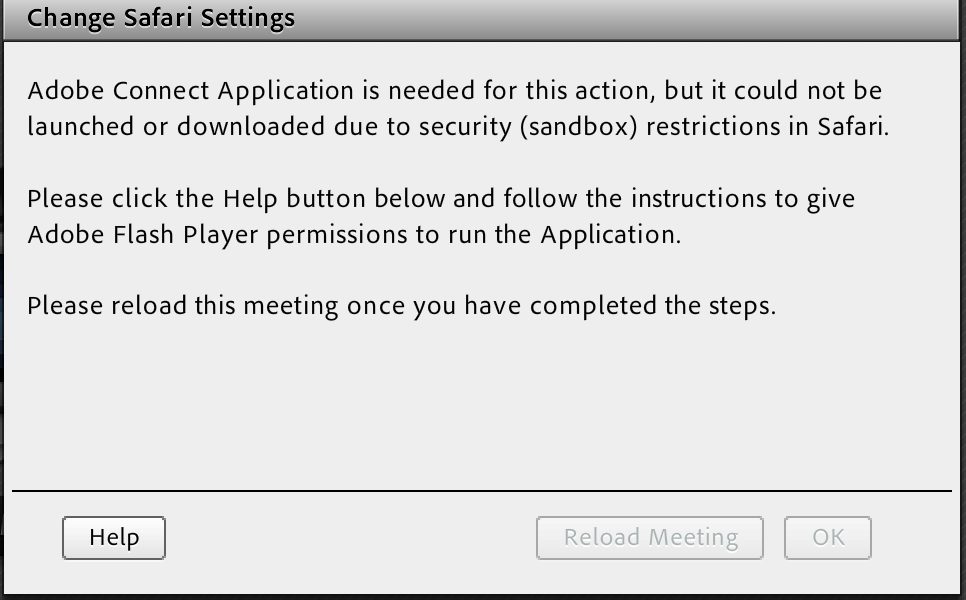Connect App launch workflow restrictions from Flash Player in Mac browsers
There are certain restrictions related to the Connect App launch workflow (from Flash Player only) in Mac browsers.
Environment:
- Adobe Connect Hosted and On-Premise
- For MAC Users
Restrictions using different browsers explained below:
- Safari on Mac OS 10.14: Connect App launch/lightning download workflow will not work in Safari (from Flash Player only) on Mac OS 10.14 (Mojave). If the Connect meeting is launched in Flash Player in Safari and “Share my screen” is clicked, the following dialog is displayed:
However, even if the Flash Player sandbox restrictions are removed, the app will not be downloaded or launched. This is a restriction by Apple and they are unlikely to fix it. (Adobe Reference FLASH-4190496)
- Firefox: Mozilla has introduced sandbox security settings which prevents Connect app launch/lightning download workflow using Flash Player. To remove the sandbox restrictions please follow the steps here:https://support.mozilla.org/en-US/kb/changes-affecting-adobe-flash-firefox-mac
- Chrome: There is no known restriction at the moment and Connect App launch/download workflow works fine using Flash Player.
Additional Information:
Please note that these restrictions only apply when Flash Player is enabled in browser and meeting opens in Flash Player in the browser. The app launches fine when Flash is disabled or “?proto=true” is appended to meeting URL