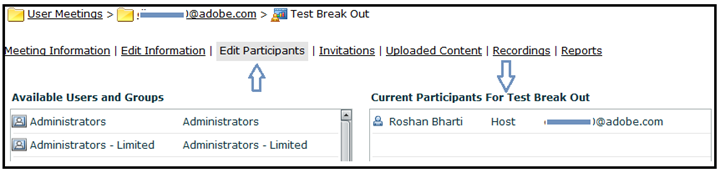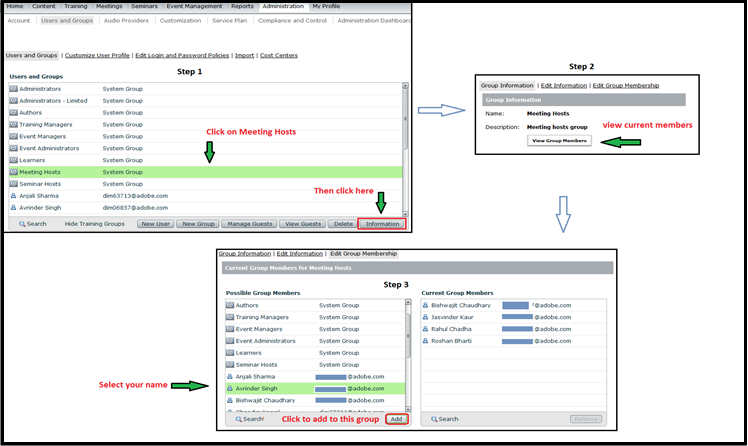Admin user enters into the meeting room as participant.
Problem: Admin user enters into the meeting room as participant. This issue only occurs in “Named Host Pricing Model”.
Environment: Hosted/ Licensed
Reason: In Named Host Pricing Model users have to be part of Meeting Hosts Group in order to enter into the meeting as Host. Only being member of Administrator group will not allow the user to enter as a host in his own meeting.
Solution:
- Make sure that you are listed as a host for the meeting room under Edit Participants link.
- Make sure that you are a part of Meeting Hosts group. In order to know your group membership click on my profile>group membership. If you don’t see meeting hosts listed there then follow the instructions given below.
- Go to Administration>Users and Groups.
- Select Meeting hosts>Choose Information>View group members. Add your name to this group.
You can now try to enter the room. If you are still getting the same issue contact Adobe Connect Support.